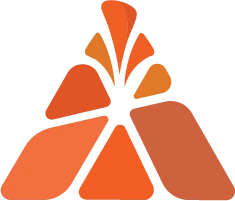WELCOME TO
ERUPTOR
Feel the power of music ready to erupt! Eruptor is a dynamic music bot that brings explosive beats and volcanic energy to your Discord server with premium audio quality and eruption-style effects.
MUSIC
FEATURES
Advanced Music Bot with Multi-Platform Support. Experience seamless music streaming from Spotify, SoundCloud, and YouTube.
MULTI-PLATFORM
Supports Spotify, YouTube, Deezer, and SoundCloud for unlimited music access.
24/7 MUSIC
Keep the beats flowing around the clock with our reliable 24/7 streaming feature.
CRYSTAL CLEAR
Advanced music controller with high-quality audio for the best listening experience.
SMART SHUFFLE
Shuffle songs for a dynamic playlist experience that keeps everyone engaged.
WEB DASHBOARD
Easy configuration and management through our intuitive web dashboard interface.
LAG FREE
Seamless music streaming with zero lag and instant response for all commands.
OUR
SERVICES
What we do offer. Complete music bot solutions for your Discord server with premium features and integrations.
SPOTIFY INTEGRATION
Integrate your Discord bot with Spotify to play music directly from your playlists. Enjoy seamless music streaming with high-quality sound and easy controls.
QUEUE MANAGEMENT
Easily manage your music queue with features like adding, removing, or skipping tracks. Keep your party vibe going with smooth transitions between songs.
SOUNDCLOUD INTEGRATION
Link your SoundCloud account to your Discord bot and enjoy millions of tracks directly in your server. Stream music from your favorite artists without leaving Discord.
PREMIUM FEATURES
Unlock premium features for your music bot, including higher quality audio, advanced queue management, and exclusive song requests. Take your bot to the next level.
GLOBAL ACCESS
Allow your Discord bot to play music globally, enabling users from different regions to access the same music library. Experience global music without borders!
24/7 MUSIC STREAMING
Keep the music playing around the clock with 24/7 streaming. Never stop the vibe and have your bot play music continuously in your server for a non-stop experience.
RECOGNIZED
USING ERUPTOR
A seamless music experience. Join thousands of Discord servers already using Eruptor for premium music streaming.
No top servers found at the moment. Please check back later.
What our users are saying
Enjoy seamless, high-quality music with our user-friendly bot interface. It delivers premium sound and ensures effortless control for ultimate listening enjoyment.
Harshit
Discord User
Experience seamless, high-quality music with our user-friendly bot. Enjoy premium sound and effortless control, ensuring the ultimate listening pleasure with every interaction.
KSA
Discord User
This music bot excels with top-tier audio, a user-friendly interface, and seamless Discord integration. I highly recommend it for any server seeking an outstanding musical experience.
Suchika
Discord User
Eruptor's updates boost user-friendly with a precise controller, quick setup, and 24/7 mode. Enhanced buttons elevate the experience, marking an excellent bot.
PhantomX
Discord User
A stable bot better than Rhythm, without monetary concerns, offering excellent bitrate and amazing bass, surpassing others in quality and performance.
HDKishan
Discord User
Eruptor music bot offers high-quality audio, user-friendly interface, reliable performance, and enhances server entertainment with ease of use and dependable music playback.
Flo
Discord User
Eruptor is flawless, with its controller enhancing user experience—no need to spam commands for seamless operation and enjoyment of its features.
DoSomething
Discord User
I've been on Discord for 4 years and have used many music bots. I think LavaCord's sound quality is seriously good, lag-free, and feature-rich. I'd rate it 8 out of 10.
Mr. Engineer
Discord User
Eruptor is a top-tier music bot with crystal-clear sound, custom filters, and easy song requests. It keeps chat clean and delivers a flawless experience. You'll love it!
NotShadowOG
Discord User
I, along with many colleagues, tested Eruptor and loved the quality provided by the bot. It rarely creates noise and offers all services very professionally and accurately.
Satoshi
Discord User
Enjoy seamless, high-quality music with our user-friendly bot interface. It delivers premium sound and ensures effortless control for ultimate listening enjoyment.
Harshit
Discord User
Experience seamless, high-quality music with our user-friendly bot. Enjoy premium sound and effortless control, ensuring the ultimate listening pleasure with every interaction.
KSA
Discord User
This music bot excels with top-tier audio, a user-friendly interface, and seamless Discord integration. I highly recommend it for any server seeking an outstanding musical experience.
Suchika
Discord User
Eruptor's updates boost user-friendly with a precise controller, quick setup, and 24/7 mode. Enhanced buttons elevate the experience, marking an excellent bot.
PhantomX
Discord User
A stable bot better than Rhythm, without monetary concerns, offering excellent bitrate and amazing bass, surpassing others in quality and performance.
HDKishan
Discord User
Eruptor music bot offers high-quality audio, user-friendly interface, reliable performance, and enhances server entertainment with ease of use and dependable music playback.
Flo
Discord User
Eruptor is flawless, with its controller enhancing user experience—no need to spam commands for seamless operation and enjoyment of its features.
DoSomething
Discord User
I've been on Discord for 4 years and have used many music bots. I think LavaCord's sound quality is seriously good, lag-free, and feature-rich. I'd rate it 8 out of 10.
Mr. Engineer
Discord User
Eruptor is a top-tier music bot with crystal-clear sound, custom filters, and easy song requests. It keeps chat clean and delivers a flawless experience. You'll love it!
NotShadowOG
Discord User
I, along with many colleagues, tested Eruptor and loved the quality provided by the bot. It rarely creates noise and offers all services very professionally and accurately.
Satoshi
Discord User
Frequently Asked Questions
How do I start using the music bot?
To start using the music bot, simply add it to your server and use the command !play [song name] to begin playing music.
What commands are available?
You can use commands like !play [song] to play music, !pause to pause the music, !skip to skip a track, and many more. Check out the full list of commands by typing !help.
Can I request songs from different platforms?
Yes! You can request songs directly from platforms like YouTube and Spotify. Just paste the URL or the song name in the command, and the bot will fetch it for you.
BOT
COMMANDS
Complete command reference for Eruptor Discord music bot. Get started with these essential commands.
BASIC COMMANDS
!play [song]Play music from YouTube, Spotify, or SoundCloud
!pausePause the current track
!resumeResume playback
!skipSkip to the next song
!stopStop music and disconnect bot
QUEUE MANAGEMENT
!queueView current music queue
!shuffleShuffle the current queue
!loopEnable/disable loop mode
!clearClear the entire queue
!remove [number]Remove specific song from queue
ADVANCED FEATURES
!volume [1-100]Adjust playback volume
!seek [time]Jump to specific time in track
!lyricsGet lyrics for current song
!nowplayingShow current playing track info
!playlist [name]Load saved playlist